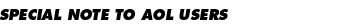
AOL
users may notice that pictures on Celebrity Rants and all web
sites in general appear a little blurry or discolored. You see,
without your consent, AOL clandestinely reduces the size and
quality of all images viewed using it's web browser and default
settings. Their crummy compression may make some pages load
more quickly, but it also distorts the images. And that stinks.
(Hell, this is another good reason to dump AOL and get a broadband
connection with your local cable provider!)
We
have done all we can to ensure that our site looks as best as
possible. We recommend that AOL members use the latest version
of Microsoft's
Internet Explorer web browser instead. But if you really
must use the lousy built-in default AOL browser, please follow
the steps below to turn off AOL's compression. You'll see an
immediate visual improvement.
Here's
how to change your AOL preferences so you can view images from
all Web sites in their original quality as the authors intended:
1.
Click "Settings" at the top of the AOL window
2. Select "Preferences"
3. Click "Internet Properties (WWW)"
4. Click on the "Web Graphics" tab
5. Select "Never compress graphics"
6. Click the "OK" button
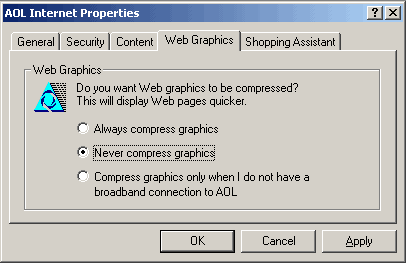
That's
it! Any images that you have already viewed will look
the same, but you'll be able to view new pages with their intended
clarity. To reset all images, you must clear your AOL "cache,"
or local storage of image files. Consult AOL's help section
for further instructions. Confused and hate AOL? Drop our webmaster
an email and
we'll help you.